Main Window (Home)
![]()
Once you successfully log in, PIB takes you to the Main Window (Home).
Main Window (Home) acts like an access point from where you can access all features of Power Indiabulls (PIB) application. Below is the screenshot of Main Window for your enhanced understanding:
The New PIB has been launched with a new look & feel. Every feature in PIB is represented with a smart icons. To access these features you just need to click on that particular Icon, alternative press respective short-cut key. All features in PIB are briefly described along with shot-cut key providing tool tips on mouse hover.
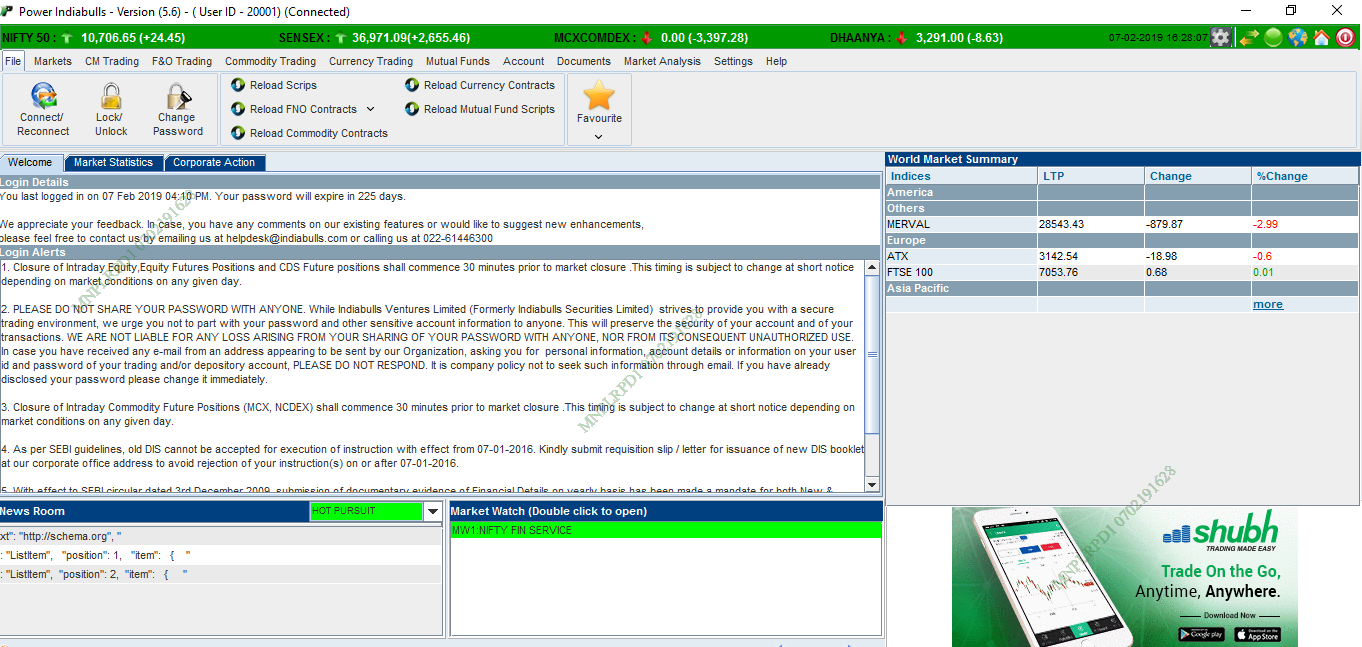 |
Power Indiabulls (PIB) , has been upgraded to version number 5.4 with the launch few advanced features in Cash, F&O and Currency Derivative Segments. The new features include:
-
New Look & Feel with iconic menu bar
.
-
Security Filter to insert scrip into the Market Watch
.
-
Multiple Market watch in Tabular Form.
.
-
New Indices Window
.
-
Color Customization
.
To provide you friendly interface, Main Window is divided into eight major sections:
Note! Kindly click any of the given options to know more about it.
What are the various icons given in Main Window (Home) ?
Following icons can be seen on the Main Window (Home) of your PIB:
![]() - You can click on this icon to reconnect the PIB. The color of this icon will changed to 'Red' in case, PIB gets disconnected.
- You can click on this icon to reconnect the PIB. The color of this icon will changed to 'Red' in case, PIB gets disconnected.
![]() - You can click on this icon to change the setting of indices.
- You can click on this icon to change the setting of indices.
![]() - You can click on this icon to go back to classic view.
- You can click on this icon to go back to classic view.
![]() - You can click on this icon to view World Indices Summary.
- You can click on this icon to view World Indices Summary.
![]() - You can click on this icon to open / close the Main Window (Home).
- You can click on this icon to open / close the Main Window (Home).
![]() - You can click on this option to Log out from PIB application..
- You can click on this option to Log out from PIB application..